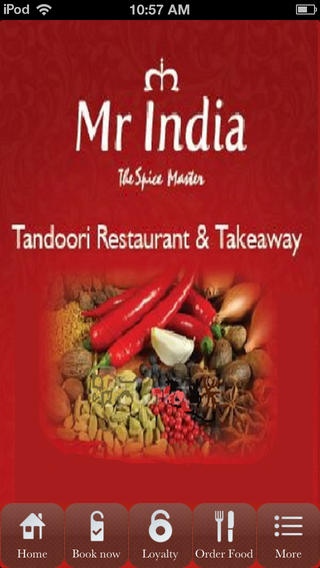MRINDIA 1.0
Continue to app
Free Version
Publisher Description
Mr India opened in 8th November of 1999 and was the first Indian restaurant in Loudwater with seating for 36 customers. On that time London's renown chef MR SALAUDDIN and Wycombe restaurateur MR KAZI decide to start MR INDIA with a very basic idea which is good food and great customer service , regular cooking with fresh ingredients mixed it up by own spices. Although others have since come and gone Mr India has continued to be one of the finest eateries for Indian cuisine. In 2003 the restaurant underwent a total and intricate, fully air conditioned refurbishment offering not only a completely new design and new menu but also seating for 120 guests. Consequently we are ideally set up to cater for private parties, birthdays, wedding receptions and other functions. The new contemporary design is a fascinating blend of old and new with traditional and new art sourced from the subcontinent. View our delicious Indian restaurant and takeaway menu on the go Order via your phone Collect loyalty stamps to get money off coupons Stay up to date with all of our offers Find us easily via our location map Book a table
Requires iOS 4.3 or later. Compatible with iPhone, iPad, and iPod touch.
About MRINDIA
MRINDIA is a free app for iOS published in the Health & Nutrition list of apps, part of Home & Hobby.
The company that develops MRINDIA is Information Products Marketing Ltd. The latest version released by its developer is 1.0.
To install MRINDIA on your iOS device, just click the green Continue To App button above to start the installation process. The app is listed on our website since 2013-06-26 and was downloaded 1 times. We have already checked if the download link is safe, however for your own protection we recommend that you scan the downloaded app with your antivirus. Your antivirus may detect the MRINDIA as malware if the download link is broken.
How to install MRINDIA on your iOS device:
- Click on the Continue To App button on our website. This will redirect you to the App Store.
- Once the MRINDIA is shown in the iTunes listing of your iOS device, you can start its download and installation. Tap on the GET button to the right of the app to start downloading it.
- If you are not logged-in the iOS appstore app, you'll be prompted for your your Apple ID and/or password.
- After MRINDIA is downloaded, you'll see an INSTALL button to the right. Tap on it to start the actual installation of the iOS app.
- Once installation is finished you can tap on the OPEN button to start it. Its icon will also be added to your device home screen.